EIDORS
(mirror)
Main
Documentation
Tutorials
Download
Contrib Data
GREIT
Browse Docs
Browse SVN
News
Mailing list
(archive)
FAQ
Developer
Hosted by
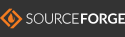
| |
Samples for the EIDORS Workshop
To run these tutorials, you need to
download and install
EIDORS and then run this command in a matlab
(or octave) session.
>>run /path/to/eidors3d/startup.m
EIDORS Workshop
-
CODE
- Downloading and Installing EIDORS and Netgen
- Test that EIDORS is working
- EIDORS data structures
- fwd_model
- inv_model
- rec_model
- data
- image
- EIDORS functions overview
- Documentation
| solvers
| forward and inverse solverse
| | meshing
| Interface to FEM libraries: Netgen / GMSH / distmesh
| | models
| FEM modelling tools
| | external
| Read write external file formats
| | graphics
| Graphics / Display functions
|
| | algorithms
| Algorithms to process EIT images (time series)
| | sample_data
| Some sample data (deprecated, now use data_contrib)
| | examples
| Examples (deprecated, now use tutorials)
| | tools
| low level EIDORS tools
| | tests
| Tests for debugging (deprecated, now in UNIT_TEST
| | arch
| Mex files and architecture specific code
| | compatibility
| Compatibility with older matlab versions
| | deprecated
| Older, deprecated EIDORS files
| | overloads
| Override matlab functions to give extra features
|
- Contributed Data
- Defaults
- Caching
tic;
fmdl= ng_mk_cyl_models(1,[16,.5],0.1)
toc;
fmdl.stimulation = mk_stim_patterns(16,1,[0,1],[0,1],{},1);
img = mk_image( fmdl, 1);
tic;
vh = fwd_solve(img);
toc
- Challenge Questions:
- What data are from a cute baby on EIDORS? load and display these data
- What is the speedup for larger FEM models?
- Look at inv_solve_diff_GN_one_step - what part is cached?
-
Forward Models
- Finite Element Models (FEMs)
- EIDORS FEM structure
>> fmdl= ng_mk_cyl_models(1,[16,.5],0.1);
>> fmdl.stimulation = mk_stim_patterns(16,1,[0,1],[0,1],{},1)
fmdl =
nodes: [1958x3 double]
elems: [7849x4 double]
boundary: [2326x3 double]
boundary_numbers: [2326x1 double]
gnd_node: 350
np_fwd_solve: [1x1 struct]
name: 'ng'
electrode: [1x16 struct]
solve: 'eidors_default'
jacobian: 'eidors_default'
system_mat: 'eidors_default'
type: 'fwd_model'
mat_idx: {[7849x1 double]}
normalize_measurements: 0
stimulation: [1x16 struct]
>> fmdl.stimulation(1)
ans =
stimulation: 'Amp'
stim_pattern: [16x1 double]
meas_pattern: [13x16 double]
>> fmdl.electrode(1)
ans =
nodes: [114 115 116 117 118 119 415]
z_contact: 0.0100
- Use shape_library to obtain a human thorax contour
shape =
shape_library('get', 'adult_male','boundary');
- make a 2d model with 16 electrodes (width 0.1) with electrode 1 on the sternum (remember the shape must be counter-clockwise)
fmdl =
ng_mk_2d_model({flipud(shape),0.1},[16 -.17],[0.1 20]);
show_fem(fmdl)
- make a similar 3d model
fmdl =
ng_mk_extruded_model({1, shape, [4,49]},[16,1,0.5],[0.05 0 -1 0 60]);
show_fem(fmdl)
- add contrast using elem_select
- solve for internal voltages
- visualize using calc_slices
- visualize using show_3d_slices
- calculate current
- calculate Jacobian
- visualize Jacobian
- change current pattern to N/2-1
- compare Jacobian
- (FEM generation 2D and 3D, Netgen, sensitivity, voltage and
current distributions, stimulation patterns )
- Challenge Questions:
- Compare the sensitivity for a slice of a 3D vs 2D tank.
Why are they different?
- Create images of current flow in the thorax with various
values for lung conductivity. How do they vary?
Further Tutorials on Forward Modelling
- FE model generation in Netgen
- FE approximations
- Electrode modelling
- Physics
Reconstructions
- finemdl =
- coarsemdl
- imdl = mk_common_mdl
>> fmdl = ng_mk_cyl_models(0,16,0.05);
>> imdl = select_imdl(fmdl,{'Basic GN dif'})
imdl =
name: 'Basic imdl from select_imdl'
type: 'inv_model'
solve: @inv_solve_diff_GN_one_step
hyperparameter: [1x1 struct]
RtR_prior: @prior_laplace
jacobian_bkgnd: [1x1 struct]
reconst_type: 'difference'
fwd_model: [1x1 struct]
- select_imdl(imdl, 'Basic GN')
- inv_solve with inverse crime
- inv_solve w/o inverse crime
- show_slices
- use mk_pixel_grid to setup a dual model
- manually change hyperparam
- select_imdl('Choose NF')
>> imdl = mk_common_model('c2c2',16);
>> imdl = select_imdl(imdl,{'Choose NF=1.0'})
- ( 2D and 3D FEMS, inverse crime, visualization functions,
hyperparameter choice, functions: select_imdl ,
functions: mk_pixel_grid )
- Challenge Questions:
Using simulated and real data, test the effect of
- different model shapes
- different priors
- hyperparameter.value
- noise figure
Further Tutorials on Reconstruction
- Dual modelling
- Absolute reconstructions
-
- String interface
- Custom model (for a 2 ring cyl)
- Use ng_write_opt to increase minimum elem size and build a coarse pig model
- imdl1 = mk_GREIT_model (fmdl)
- Set the lungs to have 0.3 conductivity
- vh =
- vi =
- compare reconstructions
- ( GREIT algorithm, adapting shape, background conductivity,
working with sample data )
-
Further Tutorials on GREIT
-
-
-
Respiratory Monitoring
-
Geophysical
Other interesting Tutorials
Here are useful tutorials to start with:
|

