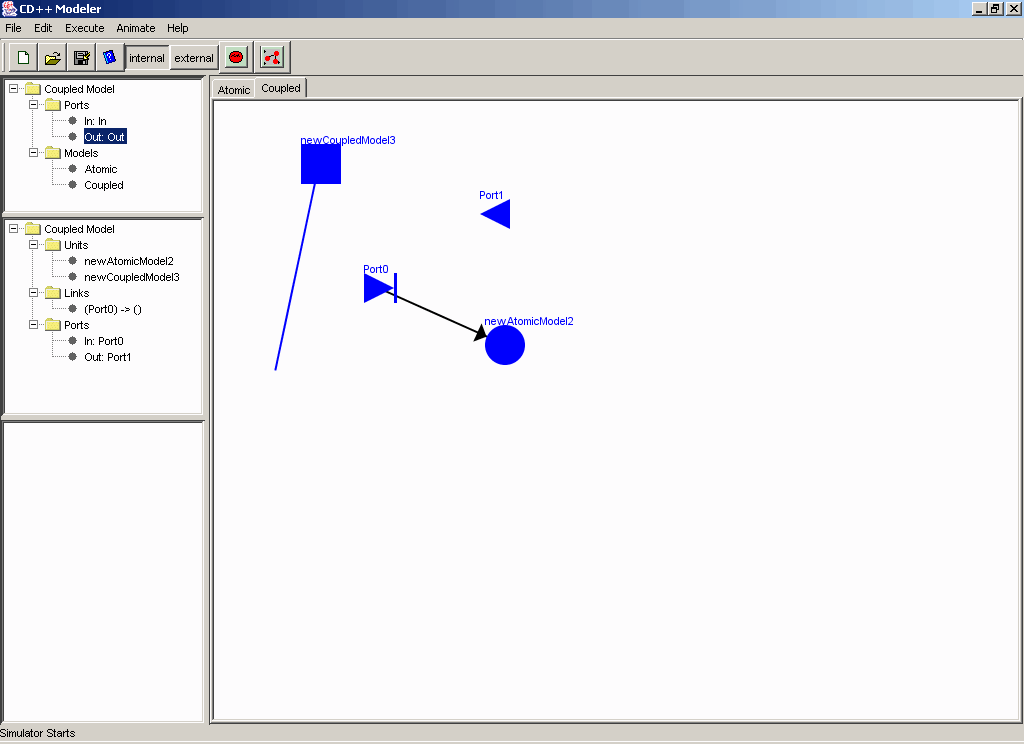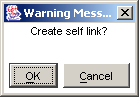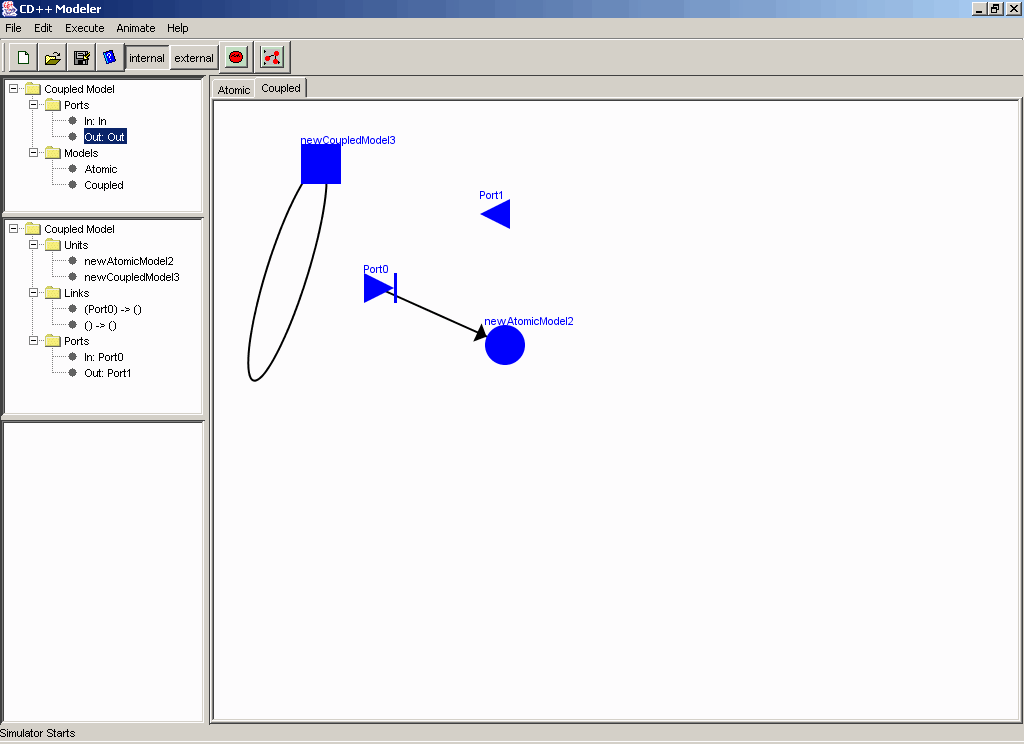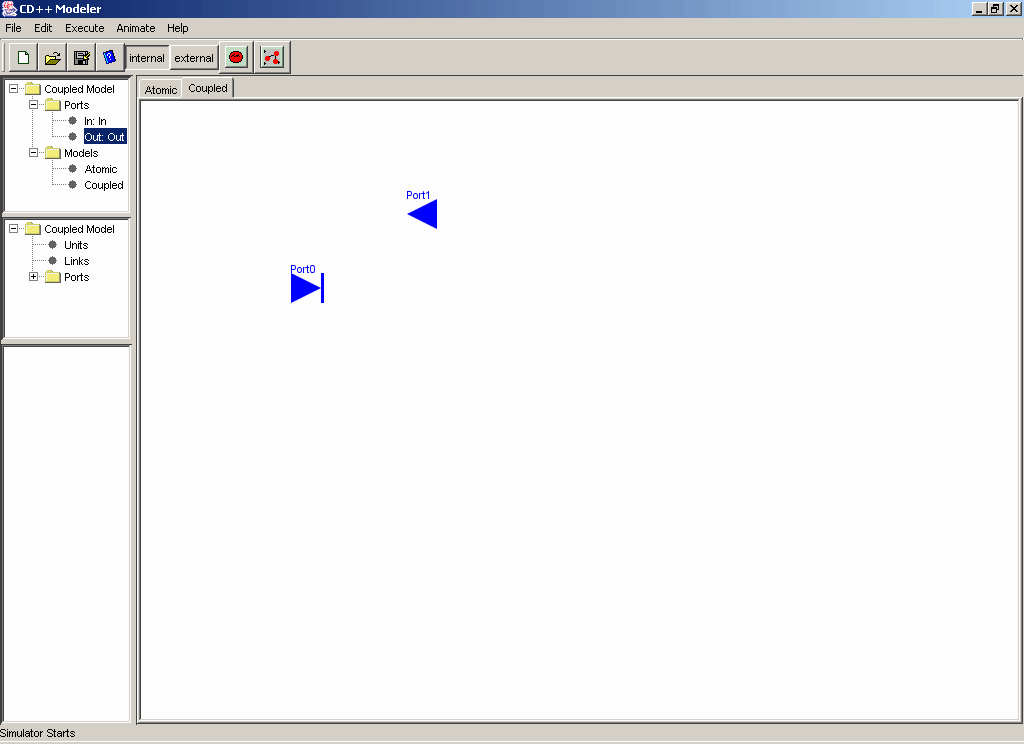
Adding Units
To add a Port, select the port in the lateral superior Panel and double click over the Modelling Panel
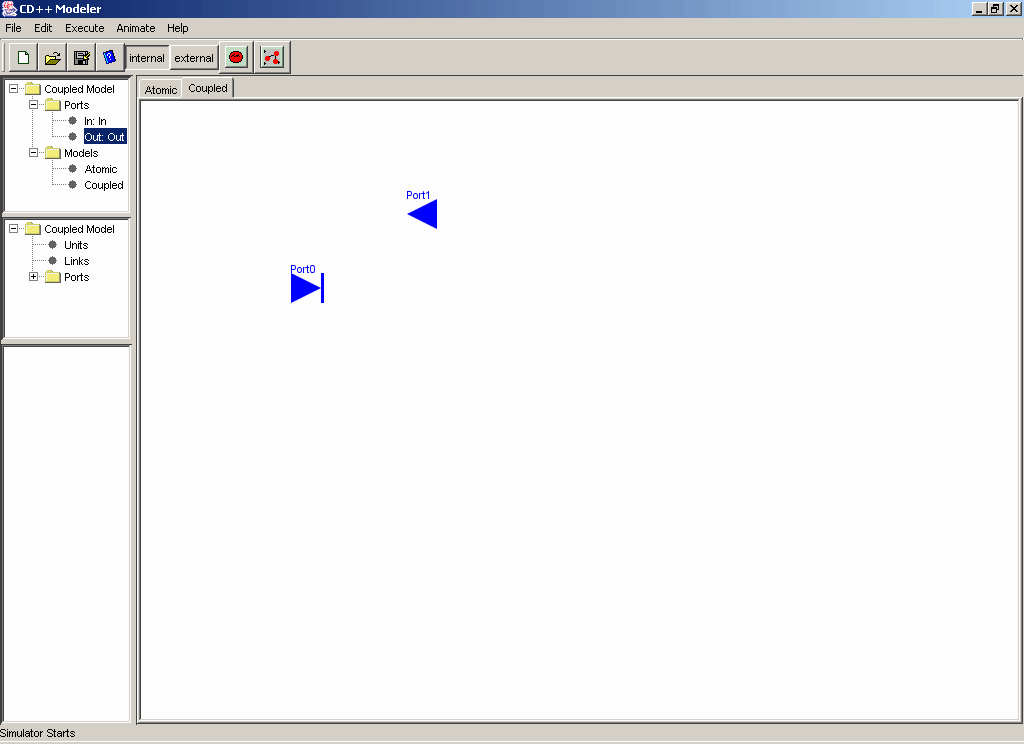
Ports are automatically created with a name. In this case, Port0 is an input Port and Port1 is an output Port. Adding new Port Units is explained in Adding Port Units chapter
To add a new Atomic Model click on the "Add new Atomic Model Unit" button of the tool bar. Models are created in the left upper corner of the Modelling Panel.They are automatically created with a name. In this case newAtomicModel2. Adding new Atomic Model Units is explained in Adding Atomic Model Units chapter
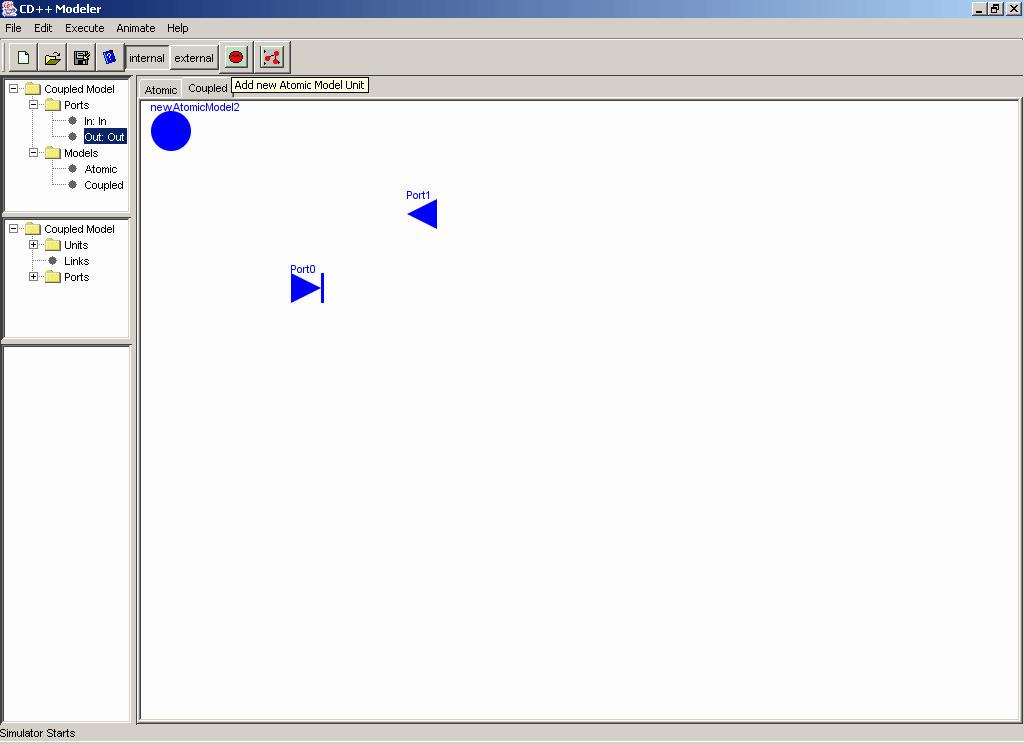
To add a new Coupled Model click on the "Add new Coupled Model Unit" button of the tool bar.
Models are created in the left upper corner of the Modelling Panel.They are automatically created with a name. In this case newCoupledModel3. Adding new Coupled Model Units is explained in Adding Coupled Model Units chapter
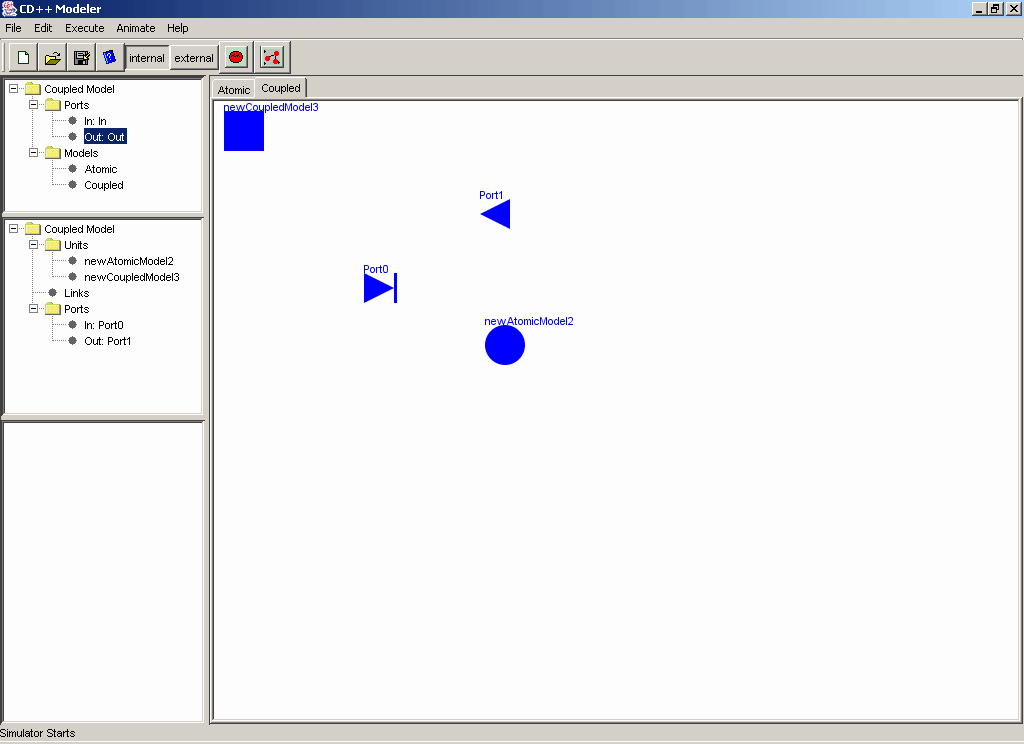
To add a Link click on the origin of it and drag until the destiny of the new Link. The Link will be created only if both, origin and destiny are valid. In this case a Link was created from Port0 to newAtomicModel2.
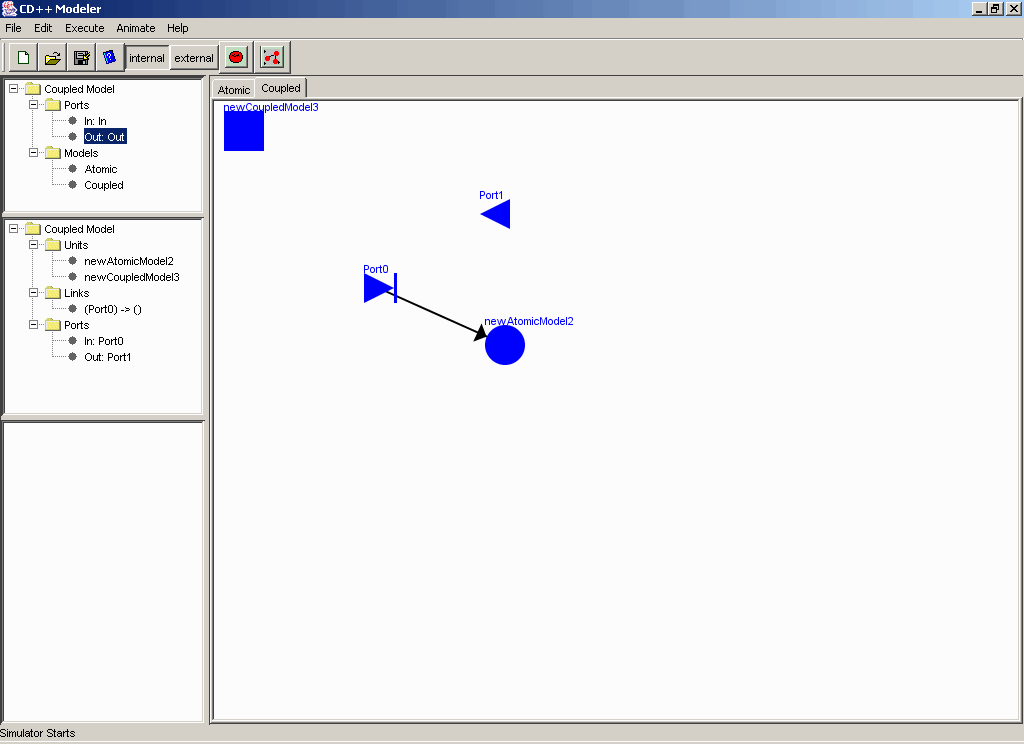
To create a Self Link from a Model to itself, click on the model of origin, drag well away and back to the Model and release the mouse button. CD++Modeler will ask if a Self Link must be created.