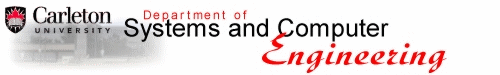
Windows uses SMB protocol for file sharing, while UNIX machines uses NFS protocol. We run 'samba' programs on UNIX to provides SMB services to a Windows machine.
You can map your Linux home directory on Windows by opening Windows Explorer, clicking on "Tools" and then "Map network drive". Choose drive letter "M" and path "\\server\loginname".
While any drive letter will work, your profile on Windows has been created with M: mapped to your HOMESHARE. Some programs on Windows use the HOMESHARE and hence you should use M: if possible. The "loginname" is the name you use to login to Windows MSWIN domain. For "server" name, send a message to service@sce.carleton.ca for the home directory server assigned to your account.
The Windows will now ask for your password on remote machine. This is the same as your MSWIN domain password.