EIDORS
(mirror)
Main
Documentation
Tutorials
Download
Contrib Data
GREIT
Browse Docs
Browse SVN
News
Mailing list
(archive)
FAQ
Developer
Hosted by
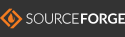
| |
EIDORS: Download
Released Versions
Developer (latest) Version
-
Browse Developer Versions
Browse SVN
-
Access to Developer Version
Read-only, worldwide access is available via SVN using
svn co svn://svn.code.sf.net/p/eidors3d/code/trunk eidors-svn
OR
svn checkout http://svn.code.sf.net/p/eidors3d/code/trunk eidors-svn
-
Read/Write access to Developer Version
Read/Write access is available via SVN using
svn co svn+ssh://YOUR_USERNAME@svn.code.sf.net/p/eidors3d/code/trunk eidors-svn
OR
svn checkout https://svn.code.sf.net/p/eidors3d/code/trunk eidors3d-code
Read-write access is available for registered Sourceforge
developers. To become a developer,
email the maintainers.
For developers, to avoid having to type in your password,
sourceforge needs to know your ssh public key.
SSH information at sourceforge is
here.
Upload your
SSH public key here.
GUI clients for developers
-
Tortoise SVN,
- (in windows) Download and install
Tortoise SVN,
- (in a directory or desktop) right click and select "SVN Checkout"
- (in "URL of repository") type:
svn+ssh://YOUR_USERNAME@svn.code.sf.net/p/eidors3d/code/trunk
- In TortoiseSVN, you can save your password, using
−In Explorer: Right Click->Tortoise SVN
−In Settings Window: General->Subversion Configuration File->Click EDIT
−
Add the following text to the file (in the section [tunnels]).
eidors3dssh=$EIDORS3DSSH tortoiseplink -pw ##YOURPASSWD##
−Save and Quit.
−Now, when you checkout EIDORS, type:
svn+eidors3dssh://YOUR_USERNAME@svn.code.sf.net/p/eidors3d/code/trunk
|

